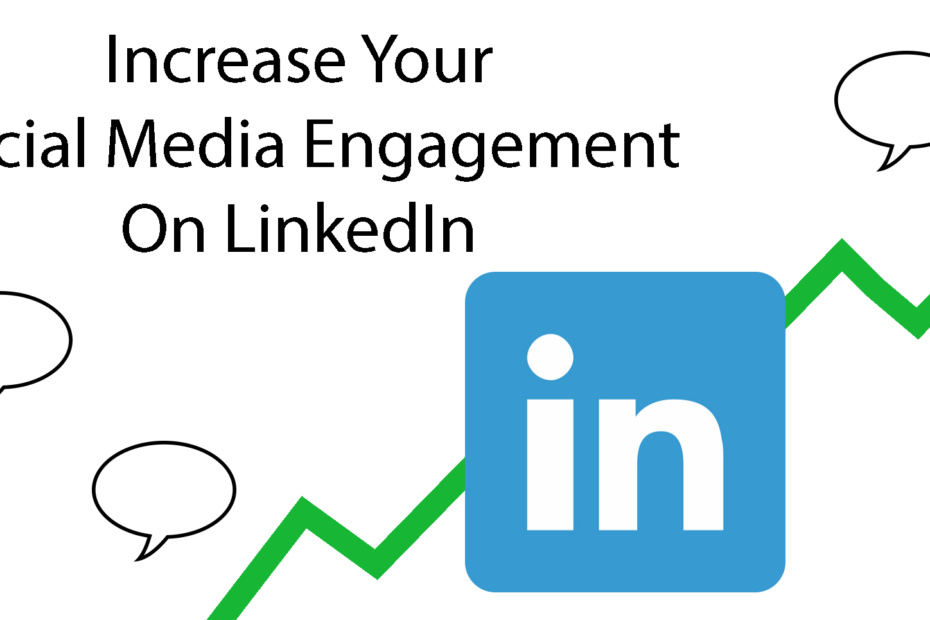Whether you’re looking to grow your business profile or expand your personal network, LinkedIn is a great platform to use. When used well, LinkedIn can help you raise brand awareness and boost traffic to your business.
But, unfortunately, most people are using LinkedIn wrong. Simply copy and pasting your latest blog posts for promotion is not the way to generate engagement, leads, or sales.
In this post, I’ll outline 20 tips that the experts are using to boost LinkedIn engagement – but before that, let’s look at why LinkedIn can be such a powerful platform for your business.
Why LinkedIn Engagement is Valuable
LinkedIn is the most popular professional social networking site out there, which means if you have a B2B business, or cater to other professionals in a specific industry, it could be the ideal platform for growing your business.
In the past, LinkedIn was often discounted as a worthwhile platform due to a lack of active users – for example, in 2017, when LinkedIn hit 500 million members, data showed that only 50% of them were active at least monthly, and that was actually a significant improvement over past years’ activity levels.
In 2018, however, LinkedIn made significant changes to both the user experience on its platform and its algorithm, and those have led to significant spikes in user activity.
As of November 13, 2018 LinkedIn had reached 590 million members: an 18% increase from the year before. LinkedIn also reported that this number is continuing to grow at a rate of more than two new members per second.
More than this, parent-company Microsoft also reported that: “LinkedIn revenue increased 33% (up 33% in constant currency) with record levels of engagement highlighted by LinkedIn sessions growth of 34%”
In an October LinkedIn Engineering post, the platform also reported that engagement was increasing by more than 50% year over year.
The bottom line is that LinkedIn is experiencing strong upward trends in both its user activity and content engagement, making it an even more worthwhile platform to embrace.
Here are some key tips to boost your on-platform performance.
Tip #1 – Make use of your personal profile
While the presence of company pages is growing on LinkedIn, personal profiles still dominate the platform.
Company pages are valuable; they can provide more information about your business, link out to your homepage, and support a network of your employees. And there are ways that you can boost the visibility of your company page.
However, the bottom line is that personal profiles get more views, and greater engagement for the following reasons:
You cannot send connection requests or personal messages from a business page
You can’t use LinkedIn Publisher from a business page.
People are more likely to follow a personal profile than a brand
People want to engage with other people, not companies
Which means you should be posting from your personal profile for maximum engagement.
Tip #2 – Update your information
It’s an easy thing to forget to update your LinkedIn profile when you’ve mastered a new skill or started a new position at work. However, outdated information doesn’t leave a good impression.
People can easily assume you’re not active and will not be worth engaging with.
In addition, people often search based on key criteria. If you don’t keep your information updated, you’ll be left out of relevant search results – for example, people may search by:
Industry
Company
Location
Job Position
Be sure to consistently update your profile with new accomplishments, skills, and job descriptions.
Tip #3 – Use polished photos
LinkedIn is a platform for business professionals, so it’s important to showcase a professional appearance.
There are two primary photos on your LinkedIn profile:
Your Headshot -This is the image people will see every time you show up in someone’s news feed or interact with them, so it’s important that you invest in a high-quality and professional-looking photo.Of course, professional doesn’t mean formal and buttoned-down. If you’re in a creative industry, a suit and tie could seem out of place. According to LinkedIn, having a profile photo will result in up to 21x more views of your profile and 9x more connection requests.
Your Background Photo – If you’re still using the default LinkedIn background photo, you’re missing out on an opportunity. Background images can help you communicate your brand and showcase valuable information.Select a quality image that demonstrates your standing within the industry, your location or your brand to maximize this element.
Tip #4 – Craft compelling content
You want the content on your profile to accomplish three things:
Clearly communicating your brand story and value
Using keywords to show up in relevant search results
Providing value for people who find it
The most important content on your LinkedIn profile is your headline and summary. Your headline acts as an instant elevator pitch, helping to provide context and a “hook” to keep them on your profile.
Your summary should clearly state what you do, and how you can help your target market. Check out this example of an engaging summary:
Here are some tips for crafting a compelling profile summary:
Use clear and simple language – avoid jargon and acronyms
Communicate concrete results you provide to your customers
State how your offering is different than what else is in the marketplace
Avoid hype and superlatives. For example, don’t claim you’re “the greatest” at something. Stick to facts and measurable achievements
Make it easy to read and skim
Include a call-to-action
Provide your contact information
Add external links such as your website and other social profiles
One caveat to the last point – If your site isn’t hosted by one of the popular brands, make sure that it’s user-friendly before directing traffic to it. You don’t want to decrease your credibility by pointing people to a website that doesn’t work well.
Beyond your headline and summary, you should seek to post content on LinkedIn that people need.
For example, if you’re in the business of customer success, service, or HR, provide something useful for colleagues on LinkedIn, like a customer service resume template they can use to make their own LinkedIn profile stronger:
Tip #5 – Proofread everything
I’ll keep coming back to the fact that LinkedIn is a platform for professionals. Your profile helps establish your credibility and standing within the LinkedIn community – this means that if it’s full of grammar and spelling mistakes it’ll harm your image, and lower your engagement.
Don’t trust your own eyes to catch mistakes either. If you don’t have a human proofreader, make sure you invest in one of the best apps to check your grammar and spelling for you.
Tip #6 – Create your vanity URL
Your default LinkedIn profile URL is likely long, and will include some strange combination of numbers. Thankfully, LinkedIn makes it very easy for you to create a customized vanity URL instead.
This makes it easier for people to link to and search your profile. Just make sure to update the URL anywhere you’re linking to your page, such as on your other social media pages, or in your email signature.
Tip #7 – Optimize for mobile character limits
Make sure that everything on your profile, including any images and videos, still function and look good on the mobile app.
In March 2018, Google rolled out mobile-first indexing for search results. While you know this impacts your website, it’s important to remember it also impacts your LinkedIn presence. This is because both your LinkedIn profile and articles can rank in SERPs.
This is why it’s critical for your LinkedIn profile to be mobile friendly if you want people to find and engage with you.View your profile on mobile to make sure your character limits aren’t impacting viewability of the most important, ‘at a glance’ information.
Tip #8 – Turn viewers into followers
Strangers who come across your profile on LinkedIn are more likely to follow you than to connect with you. This is why it’s useful to change your default CTA button on your profile to ‘Follow’ instead of ‘Connect.’
Changing the button can grow your network faster, and lead to more engagement. Plus, once people follow you, you can personally reach out and invite them to connect as well.
Tip #9 – Highlight your skills
LinkedIn offers a number of optional sections that you can use to pad your profile. These include:
Languages spoken
Volunteer work
Honors and awards
Patents you hold
Causes you care about
And many more
Adding more elements to your profile creates new opportunities for people to connect with you. One particularly valuable section is ‘Skills and Endorsements’ – in fact, LinkedIn members who list at least five skills on their profiles will experience up to 17x more views.
Make sure you order your skills so that the top three are the most relevant, as these ones will get the most visibility.Also, you should look to regularly clean up your endorsements and get rid of any that you no longer want to showcase (or maybe never planned on sharing at all).
Tip #10 – Get recommended
Recommendations are a form of social proof – they provide third-party validation that you’re an established and credible professional. If you don’t yet have any recommendations on your profile, it’s time to start asking for them.
Ask professional contacts and past clients to recommend you. And to get the most out of your recommendations, ask if they can share specific details about something you want attention called to.
For example, did you help them cut costs, increase revenue, or improve employee retention? Whatever it is, quantitative accomplishments will carry more weight than generic recommendations.
Aim for at least 4–5 recommendations. Target people who are influencers or established professionals. If you receive a poor recommendation, or one that doesn’t showcase your skills well, you can delete it from your profile.
Tip #11 – Seek out connections
For every first degree connection you add, you instantly gain hundreds of 2nd-degree connections and thousands of 3rd-degree connections.
And if one of your connections likes a post of yours, all of their connections have the potential to see that update, so when you increase your connections by one, you’re actually increasing your network by thousands.
This is why one of the greatest ways to increase engagement is to actively boost your connections. Target influential people, thought leaders, and other key professionals in your industry.
Make sure you send a personal connection request each time. You can mention a person, group, or hobby in common, or simply let them know why you’d like to connect. Including a personal touch increases the odds of your request being accepted.
Here are some more tips on finding relevant connections:
Connect your email accounts to find people in your email contact lists
Join LinkedIn groups – it allows you to connect with anyone in the group
Connect with anyone who engages with your content or content you’re mentioned in
Investing in LinkedIn Sales Navigator and Sponsored InMail can help you discover leads and connect with them in a personalized manner, even at scale.
Tip #12 – Optimize your posts
There are three types of content you can create directly on LinkedIn:
Posts – this is short content, such as status updates and quick shares
Videos – you can directly upload video files to LinkedIn
Articles – LinkedIn Publisher enables you to publish long-form articles
Posts on LinkedIn don’t work the same as other social media sites – while visuals rule on most platforms, it’s not the case here. Text-only posts, according to research, tend to outperform all other options.
You have up to 1300 characters for each post, but the first 2–3 lines are critical, because everything after this is hidden unless the viewer clicks ‘…see more.’
Formatting is important. Use shorter sentences, spacing, and emojis to break up the post. No one wants to read a wall of text.
One of the biggest mistakes people also make is sharing links to external articles or websites. Instead of including a link in your post, put it in the first comment.
Back in 2017, Guy Kawasaki ran an A/B test on two posts: one had the link in the post, the other had it in the first comment. The second one had 3x as many views.
Tip #13 – Publish native videos
As mentioned in the previous point, external links don’t perform well. For this reason, videos uploaded directly to LinkedIn will perform better than sharing external videos such as ones from YouTube.
LinkedIn ramped up its investment in video in 2018, so native videos now have a prime opportunity to be seen and engaged with.
LinkedIn native videos can be up to 5Gb in size or 10 minutes in length, however those under 90 seconds seem to be preferred.
The platform does support captions, and as most videos are listened to with the sound off, you should incorporate this into your video strategy to boost engagement.
Tip #14 – Include articles in your content plan
LinkedIn Publisher posts don’t see the same level of engagement as posts and videos. This is because people need to click on the link to your long-form post for it to count as engagement – so while your numbers will be smaller, they could also be stronger signals of audience interest.
Publisher posts need to be promoted through feed posts the same as if you’re promoting external content, however the perk of LinkedIn’s long-firm option is that the links are not external, so they’re less likely to be punished. In addition, LinkedIn Publisher posts show up as larger thumbnails on your profile page.
You can also work more external links into an article without getting punished by the algorithm – in fact, Publisher posts are a great way to offer lead magnets and execute lead generation on LinkedIn.
Tip #15 – Engage with others
Liking and commenting on other people’s posts can boost your own engagement in two ways:
You can gain new connections – People outside your network will see your engagement. If you’ve provided a valuable or thought-provoking comment, that could lead to them connecting with you.
People love to reciprocate – The more you like and comment on the posts of others, the more likely they will return the action.
The more you provide value to others, the more engagement and value you’ll get in return. Remember, social networking is all about being ‘social’. If people feel like you’re just focused on sales and business, they are less likely to engage.
Tip #16 – Be consistent
LinkedIn’s feed algorithm promotes those who post frequently. Most advice suggests at least 1–2 times per day.
That said, if you’re trying to boost the engagement of your company page, LinkedIn recommends consistently sharing content 3-4 times a day.
But remember: this has to be high quality, valuable content.
Tip #17 – Join groups
LinkedIn also hosts thousands of groups, often run by leading industry professionals. Contributing valuable content to these groups can help establish your credibility as an industry leader – plus, it’s a unique opportunity to connect with people in your audience.
But there’s also another benefit – if you don’t have a premium version of LinkedIn, you can’t request to connect with someone who’s further than a 2nd level connection from you. Unless you’re in a LinkedIn Group together.
Belonging to a group instantly grants you access to sending connection invites to every other member within that group.
LinkedIn groups are not overly very user-friendly, but the company is focusing on how to improve them. In the near future, a new group infrastructure is likely to be released, and while we can’t be sure of what the result of this will be, getting involved now could be beneficial.
To do this, you can set up and run your own LinkedIn group. Not only could you stand to benefit from upcoming changes, establishing a group can also help your target market find and engage with you.
Tip #18 – Use hashtags
Did you know that LinkedIn supports the use of hashtags? A few years ago, the company had stated that hashtags were of no use, but that has since changed. Hashtags on LinkedIn are now searchable, and can significantly increase the visibility of your posts.
When using hashtags on LinkedIn, make sure they’re relevant to your content, your company, and your industry. You should also aim to use no more than 5–6 hashtags per post (including long-form content).
Tip #19 – Embrace influencers
As noted earlier, if someone engages with your post, everyone in their network can potentially see it. This creates a huge opportunity for leveraging influencers – having one influencer comment on a post can lead to thousands of new people becoming aware of you and your business.
So how do you encourage influencers to engage with your posts?
Mention them within the post. Of course, it has to feel natural and cannot be overused. If you just throw influencers names into every post it will destroy your credibility and likely annoy people.
Here are four ways to naturally mention influencers:
Ask them to contribute or provide feedback on something interesting
Create an appreciation post acknowledging the help they’ve given you
Interview them and then upload the interview with them tagged in the post
Share a quote by them
Tip #20 – Invest in ads
Investing in LinkedIn ads can help boost engagement on and off the platform. You can sponsor your content for greater visibility, or deliver personalized ads directly to people’s inboxes.
Plus, you can run ads on LinkedIn pointing back to your site, then use dynamic keyword insertion back on your website for personalization.
Implementing LinkedIn Tips
All of these tips will help boost your LinkedIn performance in a range of ways.
Make sure you maximize your profile page content for search results, focus on succinct and engaging messaging for viewers to encourage connections, and don’t be afraid to seek out endorsements and recommendations to help you establish yourself as a thought leader.
Post consistent and valuable content at least once per day to actively engage your audience, focus on text posts, with hashtags and no external links, but be sure to mix in native videos as well.
Join groups and interact with others to create value and experience reciprocity – and don’t forget to grow your connections and authentically mention influencers.
Also, make sure you track your success as you implement these tips hacks, so you can see which ones garner the most engagement for your brand.